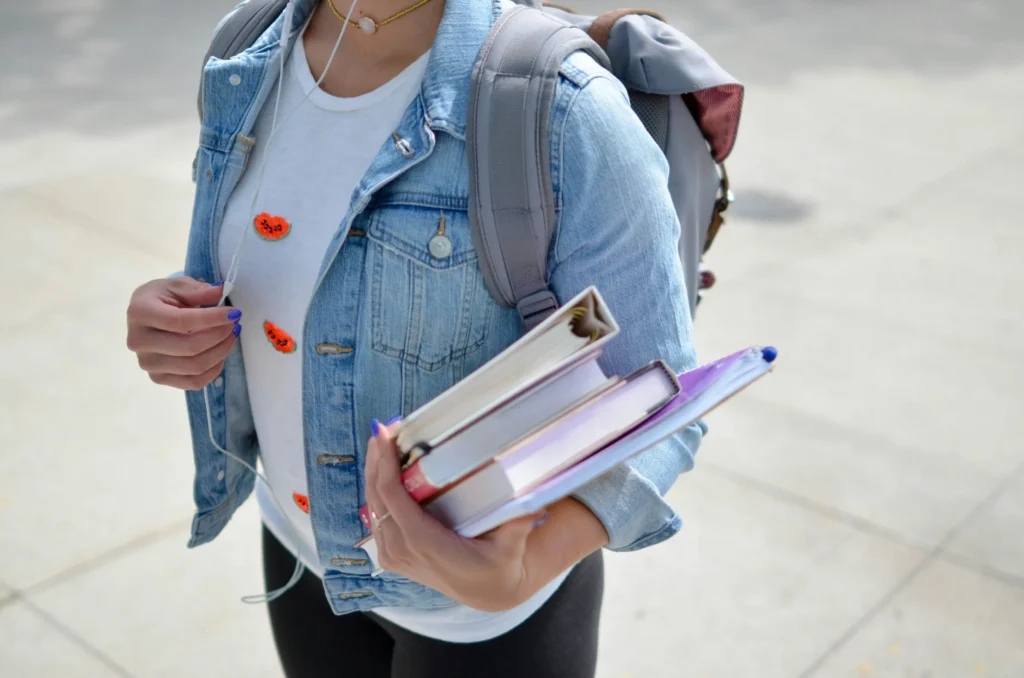If your iPhone screen is cracked, unresponsive, or completely black, you might be searching “how to fix my iPhone” — and wondering whether you’ll lose all your data in the process. The good news is that with the right approach (and the right repair shop), you can restore your screen without risking your photos, contacts, messages, or apps.
In this guide, we’ll walk through safe repair options, explain how data is preserved, and show how Computer Cave provides expert, Apple-certified support for all iPhone models — including the new iPhone 17.
Why “Fix My iPhone” Is More Complicated Than It Looks
When you Google “fix my iPhone,” you’ll find hundreds of DIY tutorials and parts kits. But here’s the catch:
- Modern iPhones (especially iPhone 12 and newer) integrate the display with components like Face ID, True Tone, and Touch sensors.
- Improper disassembly can damage those modules or disconnect the logic board.
- And yes — a mistake during repair could lead to data loss or inaccessible backups if not handled carefully.
That’s why professional repair is about more than replacing glass — it’s about preserving your phone’s performance, security, and information.
Steps to Fix My iPhone
Step 1: Back Up Your iPhone Before Any Repair
Before you hand your phone over (or start any DIY repair), always back it up. This ensures your photos, contacts, and apps stay safe even if the repair process requires a reset or part swap.
💾 iCloud Backup (Recommended)
- Go to Settings → [Your Name] → iCloud → iCloud Backup.
- Tap Back Up Now.
- Wait for the backup to complete before your appointment.
💻 Local Backup (via iTunes or Finder)
- Connect your iPhone to a computer.
- Open Finder (on Mac) or iTunes (on Windows).
- Click Back Up Now and ensure “Encrypt Local Backup” is checked for maximum data safety.
Pro Tip: Even though a quality repair shop like Computer Cave won’t typically erase your data, it’s always smart to protect it first.
Step 2: Choose a Trusted Apple Repair Specialist
When your screen cracks or goes dark, choosing where to fix it matters as much as how.
Why Professional Repair Is Safer
- Precision equipment: iPhones require specialized tools to safely separate the screen from internal modules.
- Calibration & testing: Repairs done without proper calibration can disable Face ID or cause color distortion.
- Genuine parts: Trusted repair centers source OEM-grade parts to ensure brightness, color, and touch accuracy match Apple standards.
At Computer Cave, certified technicians use advanced tools and diagnostics to perform clean, precise repairs that don’t affect your data or iCloud pairing.
Step 3: Keep Your Data Secure During the Repair
Even though your iPhone stores data on its internal memory, a screen repair usually does not require accessing or wiping that storage.
Here’s what reputable shops like Computer Cave do to keep your info safe:
- No data access policy: Technicians don’t need to log into your Apple ID or apps to fix a screen.
- Static-safe workspaces: Your logic board and memory chips are handled in anti-static environments to prevent hardware corruption.
- Post-repair verification: Every repair goes through a checklist confirming that display, touch, and security features (like Face ID) function properly before you leave.
Step 4: Avoid DIY Kits and Unverified Shops
It’s tempting to order a $50 screen replacement kit online and try to fix your iPhone at home. But the hidden costs can outweigh the savings:
- You could damage internal sensors, making Face ID or brightness auto-adjust unusable.
- Cheap third-party screens often have poor color calibration and can drain battery life faster.
- A single misplaced screw or static discharge could brick your motherboard, losing everything permanently.
At Computer Cave, every repair is performed by trained specialists who follow Apple’s repair guidelines, ensuring your screen, sensors, and data remain fully functional.
How Computer Cave Protects Your iPhone — and Your Data
When you search “fix my iPhone near me,” Computer Cave stands out for combining technical precision with customer peace of mind.
✅ Expert Technicians for Every iPhone Model
From older devices to the iPhone 17, Computer Cave’s team has experience with every major iPhone design and hardware evolution.
- Screen replacements
- Battery swaps
- Camera repairs
- Charging port and button repairs
- Water damage recovery
See full service options here: Computer Cave iPhone Repairs
🧰 Premium OEM Parts & Fast Turnaround
- Same-day repairs in most cases
- Factory-tested parts with lifetime quality guarantee
- Advanced calibration tools ensure color accuracy and Face ID retention
🔒 Data Safety & Privacy Assurance
- No factory resets or logins needed for standard screen repairs
- Private workspace environment — your data remains yours
- Optional diagnostic reports before and after the repair
🏪 Local Expertise You Can Trust
With locations in Richmond and Charlottesville, VA, Computer Cave is more than a repair shop — it’s a trusted local electronics expert that handles Apple, Android, PC, and console repairs all under one roof.
Final Thoughts: Safe, Fast, and Data-Friendly Repairs
If you’ve ever typed “fix my iPhone” into Google hoping for an easy answer — the key takeaway is this:
You can repair your iPhone screen without losing your data. Just make sure you:
- Back up your phone,
- Choose a reputable repair partner like Computer Cave, and
- Avoid risky DIY methods or uncertified shops.
Your iPhone holds your digital life — photos, messages, notes, and memories. Trust a repair team that understands both the hardware and the importance of data safety.
Visit Computer Cave’s iPhone Repair page or stop by one of our locations in Richmond or Charlottesville, VA for same-day screen replacement, diagnostics, and professional Apple support.